For inexplicable reasons, Photos on the Mac won’t let you delete photos from the iPhone if you forgot to delete them during import (we’re not even getting into how half the time, it never deletes them from a flash card, period).
There are times when you import your photos from an iPhone and don’t feel like deleting them right away. Maybe you don’t have a backup of them yet, perhaps you want them in both locations for a little while, who knows. But time passes, we grow older and wiser, backups have been made, and your phone has roughly a billion photos.
Back in the day, you’d hook your phone up to your computer, fire up iPhoto, and it would say Hey! Looks like you’ve already imported all these photos. Want to just delete them from your phone? You would say yes, and all would be well.
Today, if you hook up your phone with a bunch of already imported photos still on it, you will get this:
Not very helpful.
So here’s what you want to do! Go to your Applications folder. There are many ways to do this, but the easy one is to click on the Finder icon on your dock, which is that square smiley face guy. Then you can go up to the menu bar, select the ‘Go’ menu and choose ‘Applications’.
Once you’re there, scroll on down until you see this helpful fellow:
Image Capture is fabulously useful for many things, and one of them is acting as a different way to manage photos on a camera. If you hook up your iPhone while Image Capture it will list all the photos still on it.
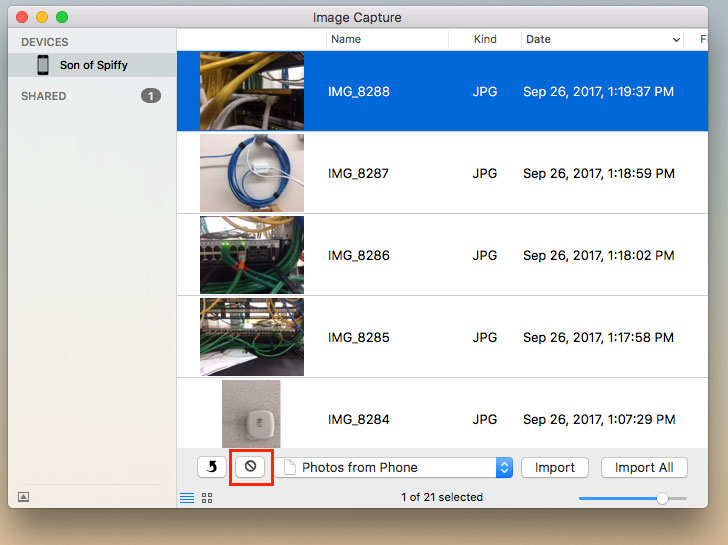
Just select the photo you no longer want (or all of them, by going to the Edit and clicking on ‘Select All’) and click the little ‘forbidden’ symbol which will delete the photos selected.
Typical disclaimer. If you delete your own stuff, don’t have a backup, didn’t want to do it, and still do it, blame me not.
It’s mystifying to me that this wouldn’t be built into Photos, particularly when iPhoto used to exhibit this behavior. If I were the type to sit and fret about contrails, I might assume that Apple is trying to push people to use their iCloud Photo storage mechanism, but I’m not, so I doubt it. Whatever their justification for it not working that way on the iPhone, the behavior is the same for digital cameras.
This seems more a case where Apple revamps their software in order to improve it (good) and completely forgets basic features the original piece of software had (bad). Over time, they tend to add them back in, but Photos has been around since what? 2015? Might be time to give Apple a little nudge.



