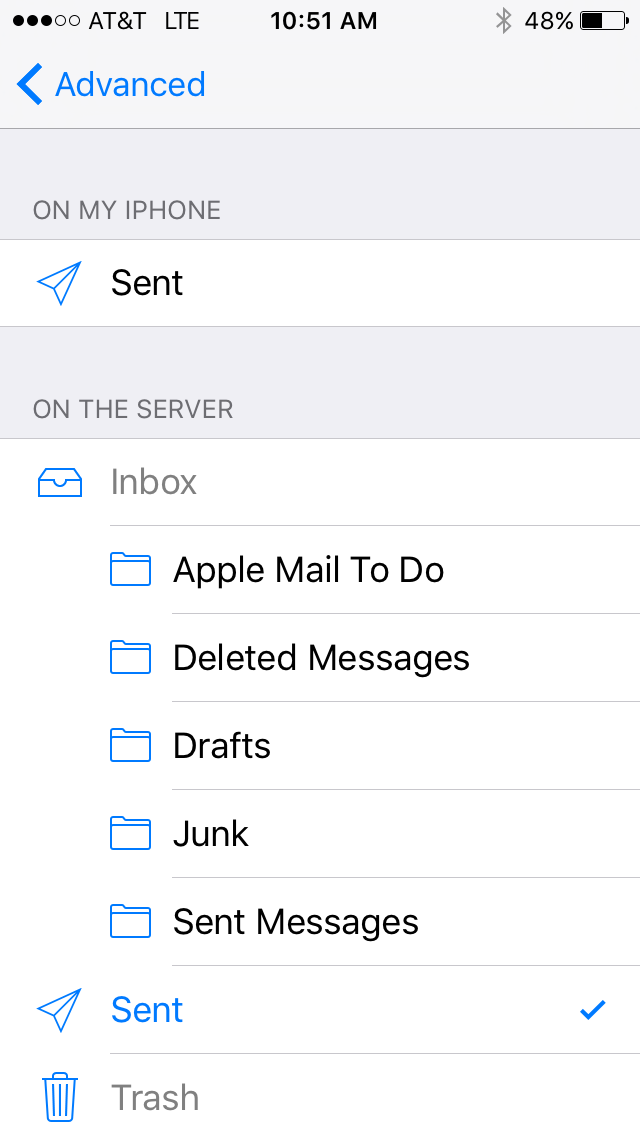Most email accounts today use an IMAP email server. The advantage to this is whatever happens on one device–say, a laptop–gets reflected on another–say, an iPhone. If you read a message on your Mac, it will show up on your iPhone as having been read. If you send a message from an iPhone, it will show up in the sent folder on the Mac as well.
Except! Sometimes this doesn’t happen. You send an email on the iPhone, it sends successfully, but the email never shows in sent mailbox on the Mac.
The reason for this is some accounts configure with a different default setting for sent messages–they are configured to store sent emails locally, instead of on the IMAP server. Fortunately, it’s an easy fix.