Update 10/3/13 I’ve been getting a higher and higher number of people asking about Safari flat out refusing to save passwords on certain sites where it used to.
A bit of research made me realize what I should have known: Safari 6 and up will respect a website requesting that certain fields not be autocompleted (such as PayPal and Yahoo). There’s not much you can do about it within Safari, although you could use a third party password manager such as 1Password or a free extension (that link will download it) that would make Safari ignore the autocomplete request.
Update: I’m getting a surprising number of people from around the planet hitting this article, searching for things like ‘Safari isn’t saving password’, ‘Mac keychain’ and ‘why oh why am I always being asked for my keychain password someone help me please’. Anyway, if the article doesn’t answer the question, don’t hesitate to drop a question in the comments.
Your Mac, much like, say, a sheepdog, is supposed to make your life easier by fulfilling your commands. And much like a sheepdog, when you give it a clear, distinct command, and it lopes off into the sunset ignoring it completely, it’s apt to raise your blood pressure.
Just to take an example: lets say you’re doing your daily check in on your webmail, and lets say you’re using yahoo mail. You cheerfully plug in your username and password, and when Safari asks you ‘Hey, would you like to save this password for later?’ you say ‘yes.’
The next day, you happily surf back to Yahoo webmail, innocently expecting that there will be no more password typing for you (after all, typing 123456 can get a bit old).
As an unusually perspicacious individual (evidenced by you reading this blog), you’ve probably already guessed the punchline: not only has your Mac NOT remembered the password, but it pretty much refuses to do it even after you go through the entire denial, rage, and piteous begging stages of troubleshooting.
What is up?
First, a word about how passwords are stored on your Mac. When you first set up your Mac, it automatically created an account for you on the computer, with a name and password you gave it. For that account, it created what Apple calls a ‘Keychain’ – a little file that stores all your user names and passwords on the Mac. From there on out, in theory, all you need to do is enter the password for that ‘keychain’ once, and it will give programs access to all your other saved passwords. The upside is that you are still password protected, but that you can safely use a large variety of complex passwords on different sites, but be responsible for memorizing only one.
To take this convenience a step further, your Mac automatically sets your keychain password to be the same one as whatever you set for your Mac, so that when your Mac starts up and logs you in, it automatically unlocks your keychain, and boom – all your passwords automatically fill in as needed, with no fuss or muss on your part.
Of course, nifty as this system is, it will screw up from time to time, and for the average human being who has absolutely no idea that the keychain even exists, that can become a migraine in the offing.
So, if Safari isn’t saving your passwords, here’s what you can do:
First, of course, make sure that it is set to do so. While in Safari, go to the ‘Safari’ menu in the upper left hand corner of the screen, click on it, and then click on ‘Preferences.’
From there, click on the ‘Autofill’ tab, and make sure ‘User names and passwords’ is checked.
As you might notice, you can also click the ‘Edit’ button and view which passwords are saved, and remove specific ones you don’t want in the list. If you have one website that is being problematic and not saving a password, you can try removing it from that list and seeing if that fixes the problem. If it doesn’t, you’ll want to go into mucking about with the keychain.
For, this you’ll need to go to your Utilities folder. One way to get there is to click on the ‘Finder’ in the dock (the square smiley face) and then go to the ‘Go’ menu in the menu bar. From there, choose ‘Utilities.’
In the Utilities folder, find the handy dandy application called ‘Keychain Access.’ Keychain Access is the tool that will let you troubleshoot, edit, and view your keychain – among other things. It’s an incredibly useful tool, and one that it pays dividends to be aware of.
First, make sure that your Keychain is in good health. Go to the ‘Keychain Access’ menu in the menu bar, and choose ‘Keychain First Aid.’
Within Keychain First Aid, click on ‘Verify’ and then ‘Start.’ If it gives you any red text or squawks any warning messages, go ahead and click on ‘Repair.’
Once done with that, close that window, and go back to your Keychain list. It should list a variety of saved items, and the easiest way to find the one you want is to type what you’re looking for in the search bar in the upper right. So, if you were searching for a Yahoo item, you would type ‘Yahoo.’ It will narrow it down to just a few items.
Before we proceed to the next step, you should double click on one of the items in the list. See that little checkbox to the left? The one that says ‘show password’?
That’s right, as long as you know your keychain password, you can discover any other password that is stored on your account on that computer. This is incredibly handy if you ever forget a password.
At any rate, now that you’ve found your glitched-out password item, delete it. Select it in the list, and press the ‘delete’ key. Gone.
Now, quit Keychain access, go back to Safari, and try to log into your account once more. This time, when it asks if you want to save the password and you reply in the affirmative, it should actually do it. If not, well, you know how to get in touch with us!

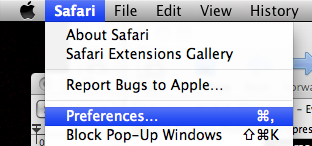
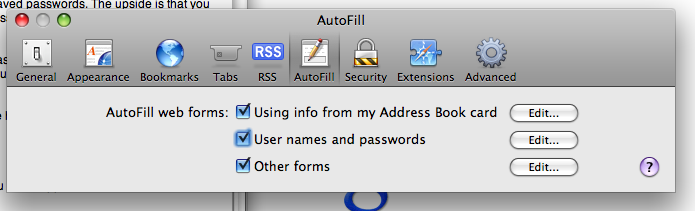
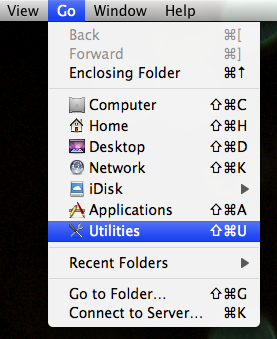
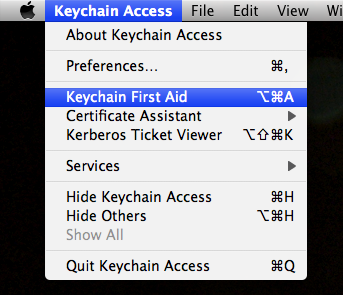
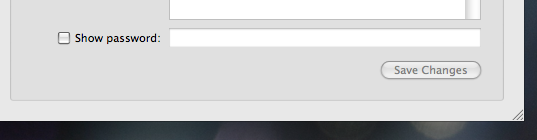
thank you so much- fixed my issue
Glad to hear it Aaron!
I forgot my facebook password and when safari opens it logs in directly without asking for a password. So 1st I checked safari Autofill the “username and password” was unchecked ,
So no saved password although facebook login always without need to write password, then I went to keychain and put repair and checked for facebook there was no facebook website in the keychain items,
what should i do? I need help plz
Facebook tends to be pretty aggressive in ‘keeping you logged in’ once you’ve logged in once – that won’t rely on saving your password in the keychain so much as depositing a cookie on your computer that lets them know you’ve authenticated with your password and as such are allowed access.
Unfortunately (in your case, in general it’s a good thing) that cookie won’t have your password. If you’ve forgotten your password and don’t have it saved anywhere, I don’t think you have much recourse other than resetting your password in your facebook account.
but I also 4gt my email password! what should I do in this case?!
If you are talking about having lost access to the email account that your Facebook account password is linked to, that definitely complicates things. Fortunately, if you still have access to the account because Safari is logging you in automatically, visit the Account Settings page and change your primary email to one that you do have access to. That should do the trick.
I tried it but didn’t woork because whn I put change primary email they ask for password to be sure its the owner of facebook :S
At that point, you’ll have to answer security questions and fill out a form to get access to your facebook account. You can also contact whoever was providing your email address – gmail, hotmail, or a local ISP – and go through their recovery process to identify you and regain access to your email. Facebook has some helpful hints here.
Why doesn’t Keychain Access save Yahoo mail or my other gmail accounts? I followed these steps and when I check Keychain I don’t even see Yahoo mail on the list. Why doesn’t Yahoo and my other gmail accounts get saved in Keychain.
It certainly should! Is ‘User Names and Passwords’ checked under Safari Autofill Preferences? You could also try ‘resetting’ Safari – the command for that is under the Safari menu in the menu bar, titled ‘Reset Safari…’. Clearing out the existing saved names and passwords using that can frequently help with the issue.
I did all of those steps and Safari won’t save my yahoo or gmail password either. My Keychain Access was fine, I even reset Safari, autofill is checked. So far it only saved my netflix information. I would love for it to save Yahoo and Gmail.
Hi Morgen,
My apologies, I missed your comment earlier. When things get to this stage, in my experience, it’s one of three potential things:
1) A fundamental issue with Safari. Downloading and re-installing either Safari or the Combo Update (10.6, 10.7, 10.8) from the Apple website can often take care of that.
2) Something seriously gummed up in Keychain. Theoretically, deleting ones keychain file altogether might take care of it. In all honesty though, if step one doesn’t work, it’s probably less hassle to just re-install the system these days than go through deleting the login keychain file(halfway down the page on that link) and have to re-enter all your passwords. Still, that is an option.
3) There have been reports of the Flashback trojan causing this kind of annoyance. I seriously doubt that’s the case for you, but you could run the checks just in case if you’d like.
Finally, again, failing all, it’s probably not worth anymore time in troubleshooting, and backing up your data and doing a re-install will most likely take care of the issue. A re-install in 10.6 and up doesn’t make you lose any of your data, but it’s always wise to make backups anyway.
Hi, wondering if you know why safari would continually ask for my password. I don’t see anything wrong in Keychain Access. But even when I’m using other programs the box pops up ‘Safari would like…’ and I can either hit cancel a bunch of times or just give-in and type in the password.
Hi Malcom,
That sounds like your keychain password isn’t getting entered on login, so anytime Safari thinks it might need to use the keychain, it’s asking you to unlock it.
Some background: When you first set up your Mac, you provide a login password (even if the password you provide is a blank). The Mac OS automatically sets your login password as your keychain password as well, and unlocks the keychain using that password when you login.
However, it’s entirely possible to have the two passwords be different. In that case, it’s easy to have a situation arise where you log in, and your keychain isn’t automatically unlocked. If that’s the situation, then Safari will bug you for it all the time.
To check if that’s the case, do the following. Launch Keychain Access. Click on the ‘File’ menu and choose ‘Unlock Keychain ‘login”. It will ask you for a password. If you can provide it successfully, then the lock in the upper left hand corner of the window will appear unlocked, and the command in the File menu will say ‘Lock keychain ‘login” instead of ‘unlock’.
So far, so good. Now, click on the ‘Keychain’ menu and make sure ‘Keep login keychain unlocked’ is checked.
That should stop Safari from being an annoying git.
Hi
I need help on how to keep my accounts logged in so I don’t have to do it each time I go on it.
I’m using iphone 5 and each time I press the button “remember me” or “save password” it never works it still logs out of my account.
So please help?!?!
I really can’t be bothered to keep logging in each time I use my account so please answer this ASAP!
Thanks in advance.
Well, two things come to mind.
1) Under Settings > Safari > Autofill Make sure that ‘Names and Passwords’ isn’t set to ‘off’. It’s off by default because theoretically, having sensitive passwords memorized on a device that can be lost and stolen could be a real risk.
2) (and I feel much better about this advice) Use an application such as 1Password or LastPass to keep your sensitive information memorized securely on your iPhone. I prefer 1Password myself, as I have a fairly inherent distrust of the cloud when it comes to security.
For some reason I can’t have this website save my password and have even tried creating a new key in my keychain. Is there anything that I can do to fix this? Thanks
Your link got a bit scrambled, but am I correct in guessing that it’s the BYU Idaho website, and the login in question is the ‘myBYUI’ section of the site? If that’s the case, keychain saved my password without any issues, so I’d go through the whole list of troubleshooting steps outlined above: delete the keychain items related to the site, repair the keychain, remove cookies from the site in your web browser, and make sure Safari is set to save passwords. Then give it another shot.
After completing all of those steps it still isn’t asking if I’d like to store the password. Is there anything else that I can do? Thanks
I am still having trouble with it actually prompting me again to save my password. Where before it did it, now it does not. Is there any way i could get it back to where it asks me an i can say yes? I followed these steps, and when i clicked repair i thought that would clean it right up. Any help would be greatly appreciated. Thank you.
Hi Hannah!
Generally, if Safari doesn’t prompt you
then it’s a result of three things: not having it set to safe passwords under Safari Preferences, having duplicate keychain items for the same domain, or an issue with safair/the OS.
For the first one, (in Safair) check under the Safair Menu > Preferences. In there, make sure that under the ‘Autofill’ tab ‘User names and passwords’ is checked. For the second, in the keychain, delete any item that refers to your website. And finally, if that doesn’t work, re-install Safari from Apple’s website, or re-apply the combo update for the operating system.
WOW….!! that is just brilliant advice, thank you so much…!!
david
I just upgraded from Apple Leopard to Apple Snow Leopard. Previously in Safari (with Leopard), when logging in to a website, I entered the first character of my login and, depending on the settings in Keychain, the login/password was autofilled or I was prompted for my Keychain Access password and then it autofilled. This worked great because no one could use my laptop and be able to log in to sensitive websites without my Keychain Access password. I don’t know if Safari was set to autofill or not, but I suspect not because I never wanted autofill.
After I upgraded to Snow Leopard, Safari would not connect to Keychain at all. I figured out I had to check Safari’s autofill User Names and Passwords box in order for it to recognize Keychain. But now it autofills whenever I land on a website login page, even though the Keychain items are set to require my Keychain password. Further, for some websites, I have multiple accounts, and Safari is autofilling the first-listed one.
What do I need to do for Safari to use Keychain Access without immediately autofilling (like it did with Leopard)?
Hi Nancy!
Go to Applications > Utilities > Keychain Access
Then, click on the ‘Keychain’ menu and choose ‘Preferences’. Uncheck ‘Keep login keychain unlocked’, restart the computer, and see if that fixes the problem! If not, let me know.
Under safari preferences then passwords it lists my gmail acct as 7 numbers and not my gmail address, the password also doesn’t appear to be right. Do you know why this would be? Thanks for your help!
Hmmm, I’m not entirely clear on what’s going on. A few questions!
1) Does Safari autofill correctly for you?
2) How do you identify the gmail account when viewing the saved passwords Safari has? In other words, does it correctly list information in one of the three fields (Website, Username, Password) or is the information in all of them incorrect?
3) How does the account appear in Keychain Access?
Most of these questions are mostly out of curiosity however. If it’s causing any issues, I’d try simply deleting the entry and re-entering it again when Safari asks you.
Thanks for your response…when I look at the description for safari – preferences – passwords, it has the website correct but then what looks like a random 7 digit user name and then the password. Is this an issue with gmail?
Hi Matthew!
What that actually sounds like to me is that Safari saved incorrect input – either someone typed in something wrong in a field one time and accidentally hit ‘yes’ when Safari asked if the password should be saved, or something else interfered. I’d remove the entry both from Safari and from the Keychain; that way, the next time you log into Google it should ask again.
THANK YOU SO MUCH!!!! ABSOLUTE LIFE SAVER!!!
Yahoo mail made another so called upgrade recently, and now my imac doesn’t remember my password for Yahoo Mail anymore. I even tried changing my password to see if my keychain would pick up on it, and ask me if I wanted to change it. Nope … It is remembering every other password, both brand new, & old. I removed all Yahoo mail passwords from keychain. Then I ran my keychain first aid, and no problems were found. I am completely stumped.
Hi James!
I just went and played around with it – you’re right, it looks like the Yahoo page refuses to play nice with Safari. This does happen; whether or not Safari correctly identifies what does and does not constitute a ‘password’ field depends entirely on how the page is coded.
My suspicion is that you’re out of luck until either Yahoo changes how their login page works, or until Apple updates Safari.
As aggravating as that is, an alternative might be something like 1Password, which is much better at handling situations like that.
Thank you Michael, I’m glad that others also notice that Yahoo isn’t playing nice wt Safari. I had tried reinstalling Safari, looking into my keychain, and reinstalling Snow Leopard. I suppose the reason that their isn’t more people noticing, is because Yahoo mail isn’t used as much anymore, and luckily I don’t either.
You know, in follow up, I noticed that OmniWeb will both ask and save the password for those fields (and others that Safari wouldn’t). You could give a different browser a shot just out of scientific curiosity!
Omniweb was able to save my username and password, so it’s obvious that Yahoo doesn’t want to play nice wt Safari, Firefox, or GoogleChrome. Unfortunately Omniweb was unable to enter any other web form info on web forms, beyond my first name. Also I couldn’t find any way to load my literally hundreds of saved bookmarks. So although, I know the problem is yahoo, Omniweb isn’t a solution.
Hi James!
I updated the post with what I think is an explanation and solution. Check the top entry and let me know if that works for you.
Michael
Michael,I think that your solution is to install the app ipassword. I went to the site, and after reading for a long awhile, I just stopped. Most apps wt explanations that long are not free. Also I used Yahoo mail on my desktop, not for the iphone. I rarely use my mail anymore, and Yahoo just made the decision to stop a lot easier.
I took a chance and downloaded ipassword. Unfortunately my version of Mac OS X is less then 10.8.
Is there any way that you know of to have the Mac OS X keychain remember passwords but not have Safari automatically fill them in?
I use the 1password program, which is great, but it gets confused when you have Safari autofill usernames and passwords. I would like to just use 1password to fill in login info, without any autofill from Safari itself, but I would still like the passwords to be saved in my Mac OS X keychain so I can retrieve them later just in case everything goes south with 1password.
However, if I un-check “AutoFill web forms: User names and passwords” to prevent autofill, then new login entries are no longer added to the keychain.
Thanks!
Alas, I don’t think there’s any way to accomplish what you’re describing. 1Password used to store it’s password in a keychain in the keychain utility, but it no longer does so as of 1Password 3. It’s worth noting that it can still export to a text file, though – so if your concern is primarily easily keeping track of your passwords without 1Passwords help, you could export from it from time to time.
This didnt work for me, it was a website that i had had a password being saved on it then recently got new log in info. i go onto it everyday at school for all 8 periods, and then after school to download and check homework. what do i do?
Hi Sophie!
When you say ‘This didn’t work for me’ which steps did you try? If I’ve got that in hand, I might be able to provide something useful in terms of next steps. One thing to note is that after a password change, if it doesn’t take, deleting the entry out of the keychain can be a big help.
It still won’t work for me. When I upgraded to Maverick it did, but I’ve decided I didn’t like Maverick in the least. Also none of my autofill info works on web forms anymore. I have a sinking suspicion that apple disabled a whole of things people were used to, in older operating systems not using Maverick. During one of the so called upgrades, just to encourage users to change to Maverick, and use the cloud. I’ve been a faithful apple user since the mid 80’s, but Tim Cooks awful handling of the Apple name, sure does want me to change.
I’m curious if you might have some knowledge of my issue. I am an IT Manager for an elementary and was trying to connect my Mac Pro to a Network Account Server. I quickly realized that I had missed something as I was being treated like a new user and all of my stuff was MIA. So I reversed it and got things back to normal. Now, none of my applications can use my keychain. When I open something that used to retrieve the password from keychain it now says it can’t find a keychain to save the password to.
I checked Keychain Access and the same keychain is there with all of my saved passwords. I tried switching default keychains, I tried verifying and repairing my keychain, but I haven’t tried recreating it or anything like that. I’m about to do that now.
Hi Trevor!
Did this ever get resolved for you? It’s possible to run into issues with the AuthenticationAuthority that’s associated with the user, depending on where it thinks the user has a directory (so, in this case, it might have been switching to and back from open directory. No idea if that was the case, just guessing). There are a variety of things you can do to try and jiggle that, including changing your root password in directory utility, or simply changing the user password in System Preferences.
Finally, manually re-settings the permissions on the keychain items in the Finder, or starting up from a recovery partition and resetting the home folder ACL’s could help as well. Let me know if it’s an ongoing issue!
I’ve been getting a higher and higher number of people asking about Safari flat out refusing to save passwords on certain sites where it used to.
A bit of research made me realize what I should have known: Safari 6 and up will respect a website requesting that certain fields not be autocompleted (such as PayPal and Yahoo). There’s not much you can do about it within Safari, although you could use a third party password manager such as 1Password or a free extension (that link will download it) that would make Safari ignore the autocomplete request.
I have a website that Safari does not give me the option of saving my password. I do not have any issues on other websites–safari recognizes those–but not this one. Is there any way to manually tell safari to recognize a website as having a password and username so I can save it in my keychain?
How about using ROBOFORM for mac. with 10.8.5.
I have been using it for years on my pc with zero problems.
My Mac will also not autofill my name and address when I fill out online forms, anymore. I did try the new Maverick upgrade a while back, names, passwords, and also my address info, worked again. I quit Mavericks, and returned to snow leopard, after learning, that it would not synch material to my older ipod. I now have a newer ipod, but I’m not crazy about putting all of my data, into the cloud. As attached I am to my mac, I thinking of reverting to a PC, when it finally dies. It’s not chiming on restarts anymore, so I think that it won’t be that long.
I found this topic after hours of searching for a solution to my keychain/password problem. I was getting my username but not my password being auto filled on various websites. I manually entered the password and then I got the message to say did I want it to be remembered, because it was a different one, when in fact it was exactly the same one as recorded in the keychain. It did this time after time.
The solution was exactly as described here. I deleted the offending saved password and then re-entered it at the website and after that autofill worked! Thank you so much for your help.
Hi,
I have logged in to a website and I don’t know the password.
I don’t want to reset it.
Is there a way I can view the password? It is not in keychain access in utilities.
Hi!
Unfortunately, if the password hasn’t been saved by the browser, there aren’t any really feasible ways to recover the password without becoming a great hacker. One small shred of hope might exist if you used Firefox – it uses its own password saving mechanism that isn’t tied to the Keychain. You can find it in FireFox preferences, if that is your situation.
I have a problem with Safari where auto-password access to a server works for a while, but then ceases and I get repeated “The user name or password you entered for area XXXXX was incorrect.” messages even if I enter the correct details. The server required HTTPS to access. I have checked the usernames and passwords in Safari and also keychain access and they are correct. I’ve tried removing the entries and still get the same error. If I leave it until the next day it will usually work again. Firefox doesn’t seem to have the same issue, but then it also doesn’t do as good a job of auto populating the password. Any ideas?
Interesting! Quick question – if I understand correctly, when this happens, even you manually entering the username and password won’t work?
Correct – I can keep entering the correct username and password, and it keeps giving me the same message. I’m not sure if there’s any way that I can see what username/password it’s actually using.
Ian.
This is a problem I see all of the time using Safari with HTTPS. While at work, I have no issue. From an external network the authentication is more inclined to fail, but does sometimes work. There is generally no issue when using Firefox. A Google search shows that this is a very common problem – and seemingly not well understood.
Yeah, outside of making sure your keychain entry for the site is deleted to make sure it’s not somehow grabbing the wrong information, the issue you’re facing isn’t keychain related.
That’s usually the point where
1) I start doing the whole reset Safari shenanigans.
2) Make sure it’s set to always accept cookies
3) Delete Safari preferences in your Library folder and restart
4) Create a new user on your computer and see if the issue persists in there.
however, it’s also very possible something to do with the website server authentication. Is this an intranet by any chance?
Yes, the servers are on an intranet, although are exposed both internally and externally. HTTPS is used in both cases. Problems mostly arise with SharePoint and Rational products. I see lots of messages online of people having the same sorts of difficulty with admin access to their modems, with Safari unable to connect, but Firefox/Chrome or other browser working fine. Safari does seem to be the common factor, but I’ve never come across a complete explanation as to what’s happening.
Ah, Sharepoint might be the reason why! Or, more specifically, how Windows Server handles authentication.
The upshot, for your admin, is that Windows server probably has both NTLM Authentication and Windows Authentication on. They can try turning off negotiate on the server and seeing if that helps – although honestly, it wouldn’t be unreasonable for them to refuse to mess with their settings and tell you to just use a different web browser.
There are some reports that making sure you don’t have shares mounted at the same time helps, but I’m doubtful that’s going on in your case. This links provides some more information:
http://apple.stackexchange.com/questions/118150/safari-7-cant-connect-to-intranet-using-http-authentication
Yes, I think you’re right. Coincidentally, I came across the link you sent shortly after my last reply. Looks like it’s a case of use another browser until Apple come up with a fix (although searches on Google seem to indicate the same sort of behaviour has been going on for many versions – not sure if that says anything…). Thanks for your help with the by the way.
Interesting – I investigated the SMB suggestion as I use SMB for backup to a server at home. As soon as I disconnected the SMB share the authentication succeeded, although afterwards the page didn’t completely load and I ended up with an almost blank page. I will investigate with other troublesome sites. It does potentially go some way to explaining why this is not always an issue – it may be that in some cases the SMB share has failed to mount (I use ControlPlane to mount the share when a connection to my home network is made).
Huh, that is interesting. Thanks for the report back, sounds like something in how Apple implements authentication to some Windows servers is just squirrelly – do let us know if you find anything else out.
It turns out that the page I was loading uses Java, and it was requiring further authentication. The pop-up for this tells me that Integrated Windows authentication scheme is in use. When I enter my username/password/domain for this, it is rejected and when the same popup returns it has appended additional characters to my username. This one may well be a Java issue…
I’ve got the password in the keychain but no websites when I open the passwords tab in the Safari preferences settings, also, this seems to be happening with just one website in particular, and just started recently.
I go Safari>preferences>passwords, which is blank. The User names and passwords box is checked also. Any thoughts? Let me know.
Some servers get cranky about how Safari tries to authenticate, particularly if it’s a Windows server hosting an intranet. Do you know if that might be the case?
You are a genius, thank you so much for posting this! I was incredibly frustrated until now.
I am not being prompted to save passwords in safari and when I open up safari preferences autofill is greyed out. So I can’t select it to autofill user names and passwords. Any suggestions?
Hey Chris,
Password autofill is typically only available if the system is set to require a password to log in, wake from sleep, and unlock the screen saver. You can check this under Apple Menu > System Preferences > Security.
Let me know what you discover!
It doesn’t work, at least, for me. I have an HTTPs site that I found in Keychain Access and deleted it. Closed Safari and tried to access the site again, Safari STILL doesn’t ask to save the UN and PWD to this site. Keychain is healthy. I do have Password autofill checked off.
Any suggestions?
Yep, some websites, alas, won’t allow you to save the password – there is a bit of code they use to alert Safari to that fact, and Safari will obey. Your best option, in those cases, is to use something like 1Password from Agile Bits!
What’s more, if it used to work, it often won’t because the site will update its policy (Yahoo was a great example of this).
Finally, sometimes, you do want to make sure that the site is deleted in both Safari (Safari > Preferences > Autofill > Passwords > Edit and in the keychain.
Thank you (all you folks who wrote in) for reminding me why I won’t use keychain. As it stands I rely on my own memory for passwords and on Calendar for storing hints (hints that only I would understand). My favorite approach to passwords is to have them tell stories like when Roberta carved her initials + my initials in a tree at a certain location back in 1951.
The point is, Apple is good when everything is working well. But when weirdness sets in, trying to find the source of that weirdness can be a real bear. And at the heart of all that is terminology. What brought me here in the first place were the frequent little pop-ups that show up asking “would you like …”. To me, those are an irritant and I want them to stop. But if I Google the topic as it relates to Apple, pop-ups are discussed as awful things that other sources cause. So if Apple is generating them, what the heck are those little boxes with questioning text in them called? If I don’t know Apple’s terminology for them, then I’ll have one heck of a time finding out how to solve this little dilemma.
But in this case, maybe I’ve said enough to where it’s possible that someone here will have an answer for me.