Yes, they make a Mac now that implants in your eyeball.
Note for folks who came here just to see the answer to that question: Jump to the bottom, I got a bit long winded.
Wait, no sorry. They make a Mac now that has dots too small for you to see! Different (and perhaps less scary), but actually still really significant. See, for decades now, the baseline number of dots that your computer screen had per inch was 72. Reduce that number, and you get a bigger image, but it’s noticeably jagged. Shrink that number, and you’ll get a smoother image but then everything that is designed to look good at 72 dots per inch starts looking tiny. For any number of reasons, more dots per inch has been desirable for a long time now, but because everything is still engineered around this old standard, you end up with displays where you need bifocals in your teens (I’m looking at you 17″ high res Macbook Pro).
With recent iPhone and iPad models, Apple did something pretty cool: They doubled the resolution on those screens from previous models exactly, resulting in a display that for standard interface elements – buttons, icons, program windows, and most importantly text – looked more like a printed image than what we are used to on a digital display. At the same time, applications could still make use of all these additional pixels if they wanted to, and (as an example) show a significantly larger image than an older iPhone could in the same space, while making it look gorgeous because you couldn’t pick apart any dots.
They called this the ‘Retina’ display, there was a lot of argument and hand wringing about what this meant, it looked great, and was a hit.
Now, they’ve gone and done that (I’m assuming you’ve guessed this) with laptop. Huzzah! Sharper image for all, but we already know about this from the iPad, right?
Not exactly. A common criticism has been that professionals, for whom this laptop supposedly is – what with the ‘pro’ designator and all – would much rather have a laptop with more pixels they can use to show more stuff rather than just have things look prettier. If you’re doing any kind of design and layout, for example, the larger an image you can show, the happier you tend to be. Fortunately, Apple has you covered: with the an overabundance of pixels to play with, you can now increase your resolution instead of just decrease it as it in the past: in plain english, you can now show more stuff that’s smaller, instead of just making things larger, which used to be your only option. These are all glorious steps to a completely resolution independent interface, which I continue to fantasize about.
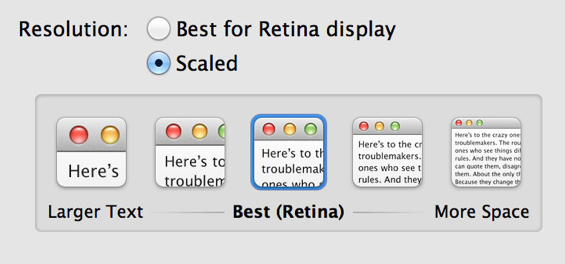
Okay, that’s a mouthful about the display. What else do we have going on here? The new MacBook is the culmination of where Apple has been wanting to go the past couple of years. Ditching most ports in favor of a ‘super’ port, a solid state drive by default (finally), and increasingly fewer internal parts in favor of one board. Lets break this down one by one:
Solid State Drive by default: This is seriously awesome. To grossly oversimplify but make my point, Solid State Drives replace your hard drive with a big RAM chip. No more moving parts for failure, and speed that you would not believe. The past few years, for most people, the CPU has not been the bottleneck, it’s been the hard drive. Even old computers with an SSD seem two to three times faster. It’s really remarkable, and it improves your battery life. Of course, they were hideously expensive, but they are finally down to the point where Apple is including them in a mainstream computer. Huzzah.
Super port: For years, we’ve been plagued with an insane number of ports and cables to use. Things were arguably even worse in the ’90’s which is why USB was a big deal, as it filled several shoes neatly. Back then, Apple released the iMac without a floppy drive and USB only, setting off a lot of hand wringing but also setting the trend.
Today, Apple is dropping the optical drive and leaving three ports: USB, HDMI (bowing to inevitability), and Thunderbolt. To make a long story short, Thunderbolt is fast enough and capable enough to stand in for any port, including, in conjunction with their Cinema Display that has built-in ethernet, essentially acting as a docking port.
Fewer Internal Parts: In a trend they started in the MacBook Airs and decided to continue, Apple is forgoing customization in favor of size – the memory on these puppies is soldered onto the logic board, meaning no more upgrading RAM for you. While this will be a relief for my customers who will no longer have me recommending RAM upgrades to them every time they turn around, it’s unfortunate as a whole. And by unfortunate, I mean ‘lame’.
First, let me state that I get the reasoning. I don’t think that Apple is doing this to provide any kind of ‘built in obsolescence’ into their machines. Frankly, I don’t think Apple has ever worked for that and indeed, from a matter of historical perspective I’d argue that their products continue to be useful and functional much longer than the industry average. However, Apple has never cared about whether or not their products are upgradeable. That they were was a matter of necessity, wherever that impeded the function they wanted to provide, they cheerfully tossed it aside.
And in truth, this mostly hasn’t mattered at all. Do you know how many people, even professionals, upgrade their processors or graphic cards? Well, um, I don’t have exact numbers here, but not at lot. In fact (a fact obviously not lost on Apple) plenty of people never even upgrade their memory or hard drive.
So when you came to a laptop that they wanted to be thinner and lighter, soldering the RAM right on probably seemed like a no brainer.
What this does mean, however, is that if you don’t buy it with the maximum amount of memory right off the bat, you will definitely be feeling the effects of it at some point in the future – this is one of the few components I suggest people upgrade all the time. So you might as well tack on an extra $200 right off the bat when you are buying the thing. What’s more, should your RAM go bad… well. The bottom line is, at this point, is that storage and RAM are two of the only things that do need to be frequently upgraded or replaced, and removing that option is taking the drive for ‘thin’ further than I like.
Quick question: what other devices do they have that have only one port, all the primary components are soldered together, and is exceptionally light and thin? I mention all of this, because it’s all a very good indicator of where Apple would love to go from here.
If you yelled iPad, BZZT WRONG.
Actually, right, but your assumption (that I’m assuming you’ve assumed) along with that is wrong. Apologies for the harsh buzzer, but there are many people fretting that Apple ‘just wants to turn the Mac into a glorified iPad’ – which is completely missing the point.
It’s true, Apple loves what they’ve done with the iPad and the iPhone. They were placed in the remarkable position of getting to invent their vision from the ground up and have it adopted by a huge audience – an opportunity that very few companies get. That being said, the iOS is far from the end point for them, just as the Mac OS was far from the end point. Yes, one day, it’s going to be one device and one operating system. But that device, and that operating system, are not going to be either of the things on the market today. Rather, it will be an amalgamation of both, something that incorporates the strengths of each.
Well, what Apple sees as the strengths, anyway.
I also happen to think That Day is quite a ways away in all reality, the steps that are being taken right now, while significant in a prognostication sense, are pretty baby like. All of which finally leads us to THIS:
Answer the question already! Should I get the Retina Display MacBook Pro?
To which I say: if you’re a performance junkie, or a professional, I’d argue it is by far your best option. The speed of this thing is incredible, and that display (which is going to be astounding for layout, design, and editing) coupled with up to three other displays (No other laptop can even begin to do that, heck, plenty of desktops can’t) means there are almost no reasons to get a desktop over this machine.
To break it down for a pro:
- Display – potentially game changing, and certainly pleasant
- Speed – from the CPU, to the SSD, to everything else, you’d have to spend a serious amount of cash to create a desktop that would rival this particular beast.
- Storage – this could potentially be an issue, as SSD’s are only so large. Then again, current storage for laptops tops out at around 1tb, and for most pros even that is a pretty paltry sum. In other words, trying to fit all your data is a game you’ve lost before it’s begun, you are much better off figuring out a proper data flow/storage/backup plan and enjoy your SSD.
- No 0ptical drive – The number of people, much less individuals in a professional setting, who need and rely on an optical drive in their primary machine is infinitesimal.If you really need one that bad, you can buy an external drive with all the whiz bang features for the odd $20 and put it in your desk, where it will gather dust.
- Soldered RAM Lame as this is, again, if you’re someone who is seriously considering this laptop, you should shell out for the maximum amount no matter what. So for you, this isn’t going to be much of an issue.
On the other hand, if you’re a regular consumer – well. Cool as the retina display is, if you want to read stuff, get two iPads, save yourself a thousand dollars, and give me the second one. All in all, cool though the Retina display is, it’s tough to justify the price tag considering much of the content you’ll be consuming – online – won’t actually be optimized for it. If you like the SSD, you can get one in a regular MacBook for 199 or so – still way cheaper. The only downside is they’ll have an optical drive, and who uses those anymore? Dead weight.

The Retina Display blog is well done, with clear pros and cons.