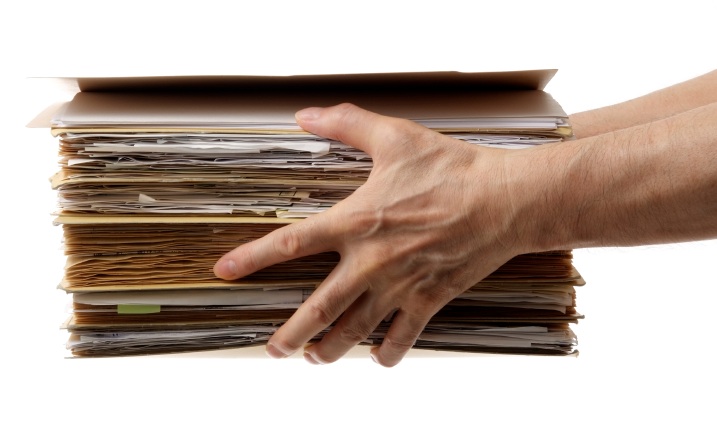NOTE: If you have the much more common ‘Ooops, OS X Server just randomly decided to eat the most important part of my configuration’ that can result in the above error, this thread on Apple Discussion forums might prove handy. I’d write it up on the site if I figured out a surefire to fix this outside of just restoring from a OD backup you’ve hopefully made, but it makes me angry that the backups can’t be scheduled, and there is no other way to fix it, so I don’t consider myself to have a ‘fix’ just yet.
I just upgraded a client’s OS X Server from Mavericks to Yosemite 10.10 OS X server. They use Windows Server 2012 for authentication and user services through Active Directory, and the Mac server simply joins to the domain to grab authentication and user/group information.
After the upgrade, Open Directory fired on just fine, and local Open Directory users were hunky dory, but the replica list, which would typically list what AD master had been joined, simply said ‘Unable to load replica list’.
Typically, I get a little trickle of fear anytime OS X server gives me any kind of message about being unable to load anything, because that has led me down some very dark rabbit holes indeed. But this time, just as I was about try and go through the process of re-connecting the AD server (which, by the way, cannot be done with WorkGroup manager anymore) I was lucky enough to google about and stumble on this KB from apple:
http://support.apple.com/en-us/TS4600
It doesn’t pertain to it directly, but it’s close enough. To paraphrase the directions: