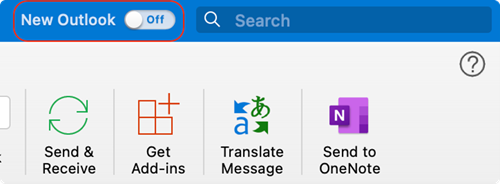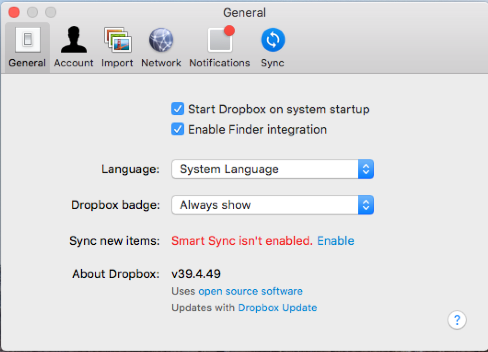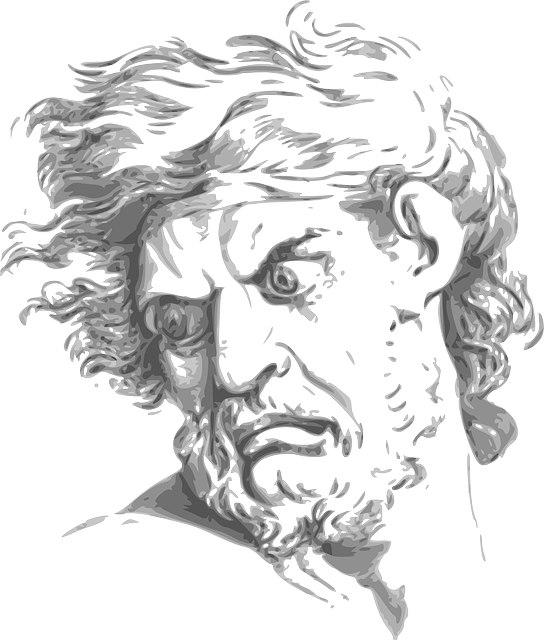Not interested in my ramblings? Skip down.
If you’ve been paying attention to the narrative coming from IT over the past few years, including us, one of the most recurring themes is this:
Stay up to date.
Staying up to date is the number one way to keep your hardware running well and, most critically, keep you secure. In the past, this advice came with some wincing, since updates, particularly system updates, could bring along a plethora of issues. This wincing advice was gradually replaced with certainty––Apple Mac OS updates have been more and more robust over the past few years, to the point where I was almost, almost ready to just start pulling the plug and upgrading to the latest version of the OS as soon as it came out.
But lo, Apple giveth and Apple taketh away. High Sierra definitely tooketh away.
I mean, percentage wise, it’s still been pretty painless. There have been some really wince-worthy security issues with High Sierra, but in terms of functional show-stoppers, it’s still in the 10% range. It says a lot about the past few years that this feels really bad.
But one thing that has been completely consistent throughout our High Sierra deployments is that new installs of DropBox do not work with Smart Sync.